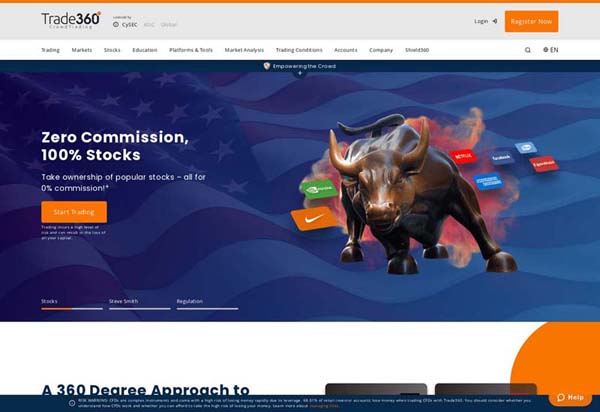Trade360 Review 2026 (Expert Review)
Trade360 Review Summary
Trade360 is an online broker that provides access to the entire spectrum of financial markets, including forex. The platform offers a wide range of services and is among the most technologically advanced in the industry. The trader's dashboard shows the status of all the positions in the market. It also provides a comprehensive market analysis. It also offers a quick review of the day's news. It is easy to get started with Trade360. If you're looking for a trustworthy online brokerage firm, then Trade360 should be high on your list. They offer access to multiple markets and commodities. You can trade in single stocks, indices, ETFs, and even commodities like gold, silver, and oil.
Trade360 review
Trade360 Platform Features
| 🗺️ Country of regulation | Cyprus Securities and Exchange Commission (CySEC) |
| 💰 Trading fees | No |
| 💰 Inactivity fee | No |
| 💰 Withdrawal fee | No |
| 💰 Minimum deposit | 250 |
| 🕖 Time to open a Trade360 account | 1-3 Days. *A Trade360 demo account can be opened in a few minutes, but live Trade360 trading account creation times will vary depending on how long it takes to process your Trade360 KYC documents. |
| 💳 Wire Transfer | No |
| 👛 Depositing with electronic wallet | No |
| 💱 Number of base currencies supported | 1 |
| 🎮 Demo account provided | No |
| 🛍️ Financial Instruments offered | Forex, Majors, Indices, Energies, Metals, Agriculturals, |
Trade360 review
Trade360 Financial Regulation
Trade360 is regulated by Cyprus Securities and Exchange Commission (CySEC).
Trade360 review
Trade360 Pros And Cons
Regardless of how you trade, there is always a risk to online trading, as well as some key advantages to using such a method. Below are some key pros and cons. The pros of using Trade360 include a large choice of assets that are available to be traded 24/7; and a modern website and mobile app; video guides and chart reading tools to help you carry out fundamental and technical analysis; community features to help you learn from and integrate with other platform users. On the other hand, the cons of using Trade360 can be that the spreads offered on trading financial instruments (Availability subject to regulation) are relatively wide; no mutual funds available to invest in; high risk meaning it is not often a suitable platform for new traders.
Trade360 review
Trade360 Advantages
One of the main advantages of using Trade360 is around the clock service and support as well as research offerings. Not only this, but Trade360 has reduced transaction costs and fees that are often associated with traditional brokerage firms. This provides users of Trade360 with greater flexibility and more control - time is of the essence when trading, and where traditional brokers require appointments just to initiate a trade, trading with Trade360 makes the process a lot quicker. Finally, users have the ability to monitor their investments in real time. Trade360 offers stock quotes and trade information, making it easy for users to view how their investments are doing.
- Trade360 has been in business over 10 years.
- Trade360 offers Neteller as a payment method.
- Trade360offers Islamic Accounts.
Trade360 review
Trade360 Disadvantages
Although Trade360 has a lot of good points Trade360 does not offer the below.
- Trade360 does not offer Stock Trading (See Trade360 alternatives who offer Stock Trading here)
- Trade360 does not offer Cryptocurrency Trading (See Trade360 alternatives who offer Cryptocurrency Trading here)
- Trade360 does not offer PayPal as a payment method (See Trade360 alternatives who offer PayPal as a payment method here)
- Trade360 does not offer Skrill as a payment method (See Trade360 alternatives who offer Skrill as a payment method here)
- Trade360 does not offer ECN trading (See Trade360 alternatives who offer ECN trading here)
- Trade360 does not offer Bitcoin Trading (See Trade360 alternatives who offer Bitcoin trading here)
- Trade360 does not offer the MetaTrader 4 platform (See Trade360 alternatives who offer the MetaTrader 4 platform here)
- Trade360 does not offer the MetaTrader 5 platform (See Trade360 alternatives who offer the MetaTrader 5 platform here)
- Trade360 does not offer the cTrader platform (See Trade360 alternatives who offer the cTrader platform here)
- Trade360 does not offer a Apple Mac desktop trading platform (See Trade360 alternatives who offer an Apple Mac desktop trading platform here)
- Trade360 does not offer Spread Betting (See Trade360 alternatives who offer Spread Betting here)
- Trade360 does not offer Hedging (See Trade360 alternatives who offer Hedging here)
- Trade360 does not offer Scalping (See Trade360 alternatives who offer Scalping here)
- Trade360 has inactivity fees (See Trade360 alternatives who do not have inactivity fees here)
 Risk Warning: Losses can exceed deposits.
Risk Warning: Losses can exceed deposits.
Trade360 review
Things to understand when trading with Trade360
Trading with Trade360 involves risk. You should only risk capital with Trade360 that you can afford to lose. Understand your risk tolerance with Trade360, and have a trading strategy that Trade360 is able to help you execute. Trade360 is a very accessible trading platform but you must take the time to be able to effective use the trading tools and financial instruments Trade360 give you access too.
Trade360 review
Trade360 Trading Fees
Trading fees on Trade360 are taken in the form of the spreads Trade360 offers when buying and selling financial instruments like stocks, commodities, fiat currencies and indexes on Trade360. Trade360 fees vary depending on the financial instruments traded and can include, Trade360 overnight funding fees, spreads, margins and Trade360 inactivity fees, currency conversion fees, and a spread for applying a guaranteed stop order. There may be some fees when transfering money to and from your Trade360 account charged by your 3rd party payment provider if your Trade360 base currency is different from your Trade360 withdrawal method.

|

|

| |
| Name | Trade360 | IC Markets | Roboforex |
| Account Fees | No | No | |
| Withdrawal Fees | No | No | Yes |
| Deposit Fees | No | ||
| Inactivity Fee | No | No | |
| riskwarning | Try Now Losses can exceed deposits | Try Now Losses can exceed deposits | Try Now Losses can exceed deposits |
Trade360 review
Trade360 Financial Instrument Fees
Trade360 fees for Forex, Majors, Indices, Energies, Metals, Agriculturals, are listed below.
Trade360 review
Trade360 Stock Trading Fees
The majority of Trade360 trading fees, commission is either a flat fee per trade or calculated based on the number of traded shares. Several brokers do also offer zero-commission trading for stocks, ETFs, and options. A Trade360 stock trading fee is a brokerage fee that is charged when you buy or sell stocks. A trader may also pay commission or a fee for buying and selling other investments, like options or exchange-traded funds.
Trade360 review
Trade360 Forex Fees
Commission on Trade360 Forex trading can either be a fixed fee (i.e., a fixed sum regardless of volume) or a relative fee: the higher the trading volume, the higher the commission. The amount of money that a trader is charged for Trade360 Forex fees is based on their trade size. To calculate Trade360 Forex fees, one would subtract the bid price from the ask price to find the spread. A Forex broker keeps this spread as their fee/commission.
Trade360 review
Trade360 Non Trading Fees
Trade360 non-trading fees include a variety of Trade360 brokerage fees and charges that a trader will pay which are not related to buying and selling financial instruments using the Trade360 trading platform. The most common non-trading fees include Trade360 withdrawal fees, Trade360 deposit fees and Trade360 inactivity fees.
Trade360 review
Trade360 Deposit Fees
Trade360 does charge deposit fees in some cases. When funding your Trade360 account there may be some Trade360 deposit fees which will vary depending on the payment method you use to deposit to your live Trade360 trading account.
Trade360 review
Trade360 Inactivity Fees
Trade360 does charge clients an inactivity fees for dormant Trade360 trading accounts. A Trade360 inactivity fee is a sum charged on Trade360 brokerage accounts who have not met the minimum buying or selling amount of activity over a specific period. Brokers typically attempt to compensate for lack of commissions by charging inactivity fees.
Trade360 review
Trade360 Withdrawal Fees
Trade360 does not charge withdrawal fees. Withdrawals fees vary between Trade360 and Trade360 alternatives depending on where you are located and how much money you are withdrawing.
Trade360 review
Trade360 Account Fees
Trade360 does not charge account fees. Account fees charged differ between Trade360 and other brokers. An account is a fee that Trade360 and other brokers assesses on all accounts for the ability to keep an account on their platform.
Trade360 review
Trade360 Account Opening
The Trade360 account registration process is simple, user-friendly, and quick. Within 1-3 Days most Trade360 trading accounts are ready for live trades. Our Trade360 account was validated in 1 day, but live Trade360 trading account verification times will vary depending on the time it takes to process your KYC documents and Trade360 trading account application. A Trade360 demo account can be opened in a few minutes.
Trade360 trading accounts are available in over 194 countries. Trade360 is restricted in the following countries.
Apart from the restricted countries a Trade360 trading account can be opened globally.
The Trade360 trading platform is available for residents in US. Some financial instruments Trade360 offer may be restricted in your country.
- Fast Trade360 account opening.
- Trade360 accounts can be opened and KYC can be verified digitally.
- Trade360 minimum deposit is 250 USD / GBP / EURO.
- Trade360 trading account verification may be held up for longer than a day if there is an issue with verifying your account.
Trade360 review
Trade360 Deposit And Withdrawal
Trade360 Account Base Currencies
A base currency is the currency in which your account is denominated. In other words, it is the currency you use to trade. Base currencies are used for accounting purposes to refer to the currency in which an investor maintains their book of accounts. For foreign exchange market purposes, a base currency refers to the first currency in a currency pair and the second, the quote currency.
USD are supported by Trade360 as account base currencies. However, in each country, only two or three account base currencies are accessible, usually the local currency plus USD. In the United Kingdom, for example, only GBP, EUR, and USD are accessible for UK traders.
Trade360 offers the following account USD.
When trading make sure your Trade360 trading account currency is the same currency as your withdrawal and deposit bank account otherwise there may be some additional currency conversion fees levied by your bank. Trade360 has no control over the fees your bank may charge for currency conversions or withdrawals and deposits to from and to your bank account.

|

|

| |
| Name | Trade360 | IC Markets | Roboforex |
| Number Of Currencies | Yes | 10 | 4 |
| Base Currencies | USD | USD, GBP, EUR, CHF, JPY, SGD, AUD, CAD, HKD, NZD | USD, EUR, XAU |
| riskwarning | Try Now Losses can exceed deposits | Try Now Losses can exceed deposits | Try Now Losses can exceed deposits |
Trade360 review
Trade360 Deposit Fees and Deposit Methods
Investors can log in to their Trade360 trading account, type in their credit card information and the funds required will be posted in a number of business days. Investors can also transfer funds into their Trade360 trading accounts from an existing bank account or send the funds through a wire transfer or online check.
Trade360 Deposit Fees
Making a deposit on your Trade360 account is free.
Trade360 Deposit Methods
There are several methods through which you can deposit money into your Trade360 account. One can use a credit or debit card and Trade360 accepts payments from credit and debit cards provided by MasterCard and Visa. You can use PayPal, funding your Trade360 account using a personal PayPal account. One can also use bank wire or electronic bank transfer. If you have enough funds in your respective account, your bank account will be debited while the equal amount will be deposited into your Trade360 account. Funding methods for Trade360 include Credit cards, Bank Transfer, Neteller, Bitcoin, Giropay,.
Trade360 review
Trade360 Withdrawal Fees and Withdrawal Methods
You can withdraw cash from your Trade360 brokerage account if you have available funds. If you want to withdraw more than you have available as cash, you may need to close open Trade360 positions before doing so. Remember that after you close your orders, you may have wait for the trade to settle before you can withdraw that money from your Trade360 account.

|

|

| |
| Name | Trade360 | IC Markets | Roboforex |
| Funding Methods | Credit cards, Bank Transfer, Neteller, Bitcoin, Giropay, | Credit Cards, VISA, MasterCard, Debit Cards, Visa, MasterCard, Bank Transfer, PayPal, Neteller, Neteller VIP, Skrill, Poli, Cheque, BPAY, UnionPay, FasaPay, QIWI, RapidPay, Klarna, Electronic wallets (eWallets), Broker to Brokers, Thai Internet Banking, Vietnamese Internet Banking, | Credit cards, VISA, MasterCard, JCB, Debit cards, Bank Transfer, Electronic wallets (eWallets), Neteller, Skrill, Perfect Money, AdvCash, BPAY, China UnionPay, FasaPay, CashU, WeChat Pay, ecoPayZ, AstroPay, Sofort, Giropay, Poli, Wepay, iDEAL, Payoneer, |
| Withdrawal Fee | No | No | Yes |
| Deposit Fee | Varies | Varies | No |
| riskwarning | Try Now Losses can exceed deposits | Try Now Losses can exceed deposits | Try Now Losses can exceed deposits |
Trade360 Fees When Withdrawing Your Account Balance
Trade360 do not charge withdrawal fees. Some withdrawal fees are out of the control of Trade360 and may be due to 3rd party payment providers and your account base currency.
Trade360 Withdrawal Methods
Log into your Trade360 trading account, which is connected to your bank account. Go to the section that says “funds” or “accounts” and click on it. You will be given two choices: either to add funds or withdraw funds. Click 'withdraw funds' to start transferring money from your Trade360 account to your bank account. To withdraw money from your Trade360 account you can use credit or debit cards. Trade360 processes withdrawals to credit and debit cards provided by MasterCard and Visa. One can also use PayPal, as Trade360 processes withdrawals to PayPal accounts. Finally, you can also withdraw funds straight to your bank account via bank transfer.
Trade360 review
Trade360 Trading Platforms
As there are a number of tradable financial instruments available on the Trade360 trading platform. Before investing in the Trade360 platform, there are important factors to consider. Some platforms are designed for the more advanced trader, thus offering more research and analytical tools. The Trade360 platform has a demo account and educational resources, but it may not be designed for new traders so focuses less on those educational features. Trade360 offer phone, and email support.
If you struggle with technology, you need to consider the level of support on Trade360 is available. Another thing to consider is your financial goals. Make sure that a Trade360 account fulfils these goals. Several platforms offer commission-free trading, but some require a minimum fee for opening an account.
There can also be additional fees, such as inactivity charges, withdrawals and transfers. Make sure that you have enough funds to trade via a Trade360 account. Ensure that Trade360 allows you to focus on the type of trading that you want to focus on.
Make sure Trade360 is correct for your investment purposes. Markets change quickly, and you need to be able to execute an order instantly. on your platform. Before using Trade360, think about how easy it is to use for your personal needs. Does the Trade360 platform offer real-time updates or delayed updates that are more informed? Remember to check if Trade360 is well regulated, and what tradeable financial instruments Trade360 has. Security is very important when it comes to trading with Trade360.
Trade360 Web Trading Platform
A Trade360 web trading platform is a piece of software that is used for trading. This includes opening, closing, and managing market positions through Trade360 which acts as a financial intermediary. Trade360 is a web trading platform through which Forex traders can open and close positions online, without downloading any software. Via a web browser, traders can follow Bid-Ask spreads, place Stop Loss and Take Profit orders, as well as track all past and current positions executed.
Mobile Trading Platform
Both Android and iOS devices are supported by the Trade360 mobile trading platform.
Trade360 Apple IOS Trading Platform
A Trade360 iOS trading platform is the application software that enables investors and traders to place trades and monitor accounts through iOS apps on Apple devices, such as an iPhone.
Trade360 Google Play Android Trading Platform
A Trade360 Google Play trading platform is the application software that enables investors and traders to place trades and monitor accounts through Google Play apps on Android devices, such as an Android mobile smartphone.
Trade360 review
Trade360 Mobile Trading User Experience
Trade360 mobile trading gives its users a platform to trade from anywhere in the world, as long as they have an internet or WiFi connection. The mobile trading app provides an ease of transacting while using a mobile device. This is because orders can be placed quickly and effortlessly. Trade360 mobile trading refers to trading using a mobile phone.
Leading brokerages like Trade360 offer mobile trading apps to their clients who are able to use them to trade and even monitor their entire Trade360 portfolio. All an investor needs is a Web-enabled smartphone and a trading account with Trade360. Once you have download the Trade360 trading app, you are ready to begin.
Trade360 review
Trade360 Desktop Computer Trading Platform
A Trade360 computer trading platform is a software which one can use to research, place, monitor and edit trades on your desktop computer. You can choose from many platforms, including desktop platforms, trading apps, web-based platforms and third-party programs. The Trade360 desktop computer trading platform is the software that enables investors and traders to place trades and monitor accounts through financial intermediaries. The Trade360 desktop trading platform offers other features to its users, such as real-time quotes, charting tools, news feeds.
Trade360 MetaTrader 5
MetaTrader 5 is a free application for traders allowing to perform technical analysis and trading operations in the Forex and exchange markets. MetaTrader 5 is a multi-asset platform suitable for trading in the Stocks and Futures markets too. It is a multi-asset platform that allows trading Forex, stocks and futures, and it also offers superior tools for comprehensive price analysis. There are many benefits at MT5, as the platform represents an all-in-one concept, offers impressive analytical tools and a modern look with the allowance to open hundreds of charts and perform analysis through truly advanced institutional grade features.
Trade360 PC Trading Platform
One needs a computer with high performing hardware if their plan is to be a full time trader using Trade360. A trading computer with access to a Trade360 PC trading platform is a superior, extremely fast computer which is designed and customized to maximize a traders ability to interface with markets and make decisions in real time. There are four key ingredients to a great Trading Computer: speed, reliability, multiple monitors, and post-sale service & support.
Trade360 Apple Mac Trading Platform
Apple Macs and MacBooks can easily handle the most important requirements when using the Trade360 trading platform. This includes the ability to have multiple browser tabs or trading apps open, a high quality display or monitor (high definition Retina displays with True Tone technology, adjusting and adapting to ambient lighting), an accurate trackpad or mouse, lightweight design, and long battery life. Macs are easy to set up, start up, use and even maintain. A Mac can go from cold boot to live trading using just a couple of mouse clicks and in well under a minute. Therefore, the Trade360 trading platform is very user friendly on a Mac device.
Trade360 review
Trade360 Trading Look And Feel
The Trade360 user interface (UI) is what Trade360 traders will see and interact with first when trading with the Trade360 trading platform. The Trade360 is well designed. The goal of the Trade360 trading UI is to make the Trade360 user's experience intuitive. The Trade360 application has good user experience and a good level of customer satisfaction.
Trade360 Security
Trade360 is a secure trading platform. Trade360 offers traders security via 2 factor authentication, SSL encription when trading with Trade360. Trade360 trading accounts are masked and encrypted using cutting-edge encryption and masking technology to secure your personal and financial information when trading with Trade360. Rate limitation on Trade360 suspicious account activities is another layer of protection that is provided for Trade360 trading accounts, for example multiple failed login attempts with Trade360. You have the option to further safeguard your account by using Trade360 Two-Factor Authentication (2FA), which provides an extra layer of security.
The Trade360 trading infrastructure is constantly watched and guarded by a trained team at Trade360 In addition, Trade360 never send sensitive information without first encrypting on the Trade360 trading platform using transport layer security (TLS) and SSL.
Trade360 review
Placing A Buy Or Sell Order On Trade360
Available Trade360 order types. # market, limit, stop, stop limit, Good until end of day / canceled.
Trade360 Market Order
A Trade360 market order is an order to buy or sell a stock at the market's current best available price. A market order usually ensures an execution, but it does not guarantee a specified price. Market orders are optimal when the primary goal is to execute the trade immediately. Trade360 market orders are executed by a broker or brokerage service on behalf of clients who wish to take advantage of the best price available on the current market. Trade360 market orders are popular as they are a fast and reliable method of either entering or exiting a trade.
Trade360 Limit Order
A Trade360 limit order is an order to buy or sell a stock with a restriction on the maximum price to be paid or the minimum price to be received. If the order is subsequently filled, it will only be at the specified limit price or better. However, having said this, there is no assurance of execution.
Trade360 Stop Order
A Trade360 stop order, also referred to as a stop-loss order, is an order to buy or sell a stock once the price of the stock reaches a specified price, known as the stop price. When the stop price is reached, a stop order becomes a market order. A sell stop order is entered at a stop price below the current market price. If the stock reaches the stop price, the order becomes a market order and is filled at the next available market price.
Trade360 Stop Limit Order
A Trade360 stop-limit order is an order to buy or sell a stock that combines the features of a stop order and a limit order. Once the stop price is reached, a stop-limit order becomes a limit order that will be executed at a specified price (or better). The Trade360 stop-limit order triggers a limit order when a stock price hits the stop level. A Trade360 stop-limit order can be helpful when trading if you are unable to watch your trades all day.
Trade360 review
Trade360 Alerts And Notifications
Price alerts and notifications can be established for executed orders, important news, and margin calls, for example. On the online platform, these notifications appear as pop-up messages. It would be preferable if you could set up email or SMS notifications as well.
Trade360 review
Trade360 Trading Platform Features
Online trading platforms like Trade360 are used by traders to help them with every aspect of trading. Market analysis, price projections, and purchase timing are all key when trading live financial markets with Trade360. The Trade360 trading platform provides traders with up to the second charts in order to enable them to execute transactions at the click of a button using Trade360.
Trade360 Margin Trading
Trade360 margin trading means borrowing money from the brokerage firm in order to carry out trades. When trading on margin, investors first deposit cash that then serves as collateral for the loan, and then pay ongoing interest payments on the money they borrow. In essence, Trade360 margin trading is a facility under which one buys and sells stocks that they cannot afford. You are allowed to buy and sell stocks by paying a marginal amount of the actual value. This margin is paid either in cash or in shares as security. Your broker funds your margin trading transactions.
Trade360 Social Trading
Trade360 social trading is a form of social trading that enables Trade360 traders or investors to copy and execute the strategies of their peers or more experienced traders on the Trade360 platform. Social trading on Trade360 allows you to communicate with other Trade360 investors in a Facebook-style social network manner. The main premise is that you are able to share and discuss potential Trade360 investment opportunities with traders on the Trade360 platform.
Trade360 review
Trade360 Account Types
Trade360 Demo Account
Trade360 offers demo accounts that gives traders the ability to purchase and sell Trade360 financial instruments in a practice environment, using fake Trade360 digital money and live market conditions and data. When you practise on a Trade360 demo account, one of the many advantages you'll enjoy is the opportunity to get acquainted with the more technical parts of the Trade360 platform. Trade360 demo accounts allow you to experience and practice a variety of market charts, Trade360 trading indicators, and trading strategies using Trade360.
Trade360 Standard Account
Trade360 offers a standard trading account, allowing Trade360 traders to trade a wide range of financial instruments, with competitive spreads, using the feature rich Trade360 trading platform.
Trade360 STP Account
Trade360 STP (Straight Through Processing) account is a Trade360 trading feature that involves sending Trade360 client orders directly to the market without passing them through a dealing desk. A Trade360 STP account is considered to be more of a hybrid of the ECN and market maker (dealing desk) models.
Trade360 Islamic Accounts
Trade360 islamic accounts respect Islamic finance law. Trade360 swap free accounts do not accumilate interest and Trade360 transactions are actioned immediately. A Trade360 Islamic Forex account is a halal trading account that is offered to clients who respect the Quran and wish to invest in Islamic compliant financial instruments, using Trade360 following the principles of Islamic finance. As Sharia law prohibits the accumulation of interest, traders with Trade360 Islamic accounts do not pay or receive interest rates.
Trade360 review
Trade360 Tradable Financial Instruments
Trade360 tradable financial instruments are the financial instruments that are specifically available to trade on the Trade360 trading platform. This refers to the different types of financial markets you can trade with through Trade360. Sometimes called securities , they range from commodity futures to stocks and CFDs, to currencies and metals, and more on Trade360.

|

|

| |
| Name | Trade360 | IC Markets | Roboforex |
| CFD Trading | No | Yes | Yes |
| Stock Markets | No | 2100 | 53 |
| ETFs | No | ||
| Fractional Shares | No | Yes | |
| Cryptocurrencies | Yes | No | |
| riskwarning | Try Now Losses can exceed deposits | Try Now Losses can exceed deposits | Try Now Losses can exceed deposits |
Trade360 review
Trade360 Trading Stocks
Stock trading with Trade360 is the act of purchasing and selling shares in a corporation listed on a stock exchange available for trading with Trade360; if you possess the stock on Trade360, you own a piece of the corporation and may be entitled to voting rights where applicable.
Stock trading on Trade360 involves purchasing and selling stocks and share using Trade360 periodically in order to time trades against the stock markets, with the aim of using Trade360 to profit from your stock trading. Trade360 stock traders look to profit from the short-term market developments by selling stocks for a profit or buying stocks at a cheap price on Trade360. Stock traders on Trade360 conduct significant study, frequently dedicating several hours every day to market monitoring using Trade360 trading tools.
Trade360 review
Trade360 Trading ETFs
What Are ETFs
Trade360 does not offer ETF trading. An ETF is a collection of assets whose shares are traded on a stock market. They blend the characteristics and potential benefits of stocks, mutual funds, and bonds. ETF shares, like individual stocks, are traded throughout the day at varying prices based on supply and demand.
What Are Fractional Shares
Trade360 does not offer fractional share trading.
Investors can buy fractional shares of a stock, making it easier to diversify even with modest amounts of money. Investors can buy stock in fractional shares by specifying a dollar amount rather than the price of a whole share.
Trade360 review
Trade360 Trading Cryptocurrencies
Trade360 offers cryptocurrency trading.
Cryptocurrency trading can be conducted using Trade360 to buy and sell the cryptocurrency financial instruments on Trade360. Cryptocurrency trading can also be done using a cryptocurency CFD Trade360 trading account where allowed by financial regulators, to speculate on up or down price movements of a specific crypto asset using Trade360. A CFD is a high risk leveraged trade between the trader and the Trade360 brokerage. No underlying assets are exchanged with a Trade360 CFD contract, it is purely speculation on the crypto financial instruments price movements with Trade360. Trade360 CFD trading on cryptocurrency assets is not allowed in the United Kingdom as set by the UKs financial regulator the FCA. Check to see if Trade360 CFD cryptocurrency trading is allowed in your region and make sure you undertand the risks fully before trading.
The volatility of cryptocurrencies is the biggest source of risk when trading them with Trade360. They are high-risk and speculative, and you should be aware of the hazards before you begin trading high risk financial instruments with Trade360.
Cryptocurrency trading is not offered by Trade360, so you will need to find a Trade360 alternative that allows you to buy and sell the underlying cryptocurrency assets. Trade360 CFD trading on cryptocurrency assets is not allowed in the United Kingdom as set by the UKs financial regulator the FCA. Check to see if CFD cryptocurrency trading is allowed in your region with a Trade360 alternative and make sure you undertand the risks fully before trading.
Trade360 review
Trade360 Forex Trading
Forex trading with Trade360 is a method through which to invest money which involves trading one currency for another in a Forex currency pair with Trade360. The main aim of Trade360 Forex trading is to successfully predict if the value of one currency will increase or decrease when compared to another. You can trade major, minor and exotic currency pairs with Trade360. As a Trade360 Forex trader, one buys and sells currencies on a foreign exchange market. Their duties include performing research or analysis on a currency pair using a trading platform like Trade360. In general, Forex traders can either work for banks and hedge funds or trade independently using trading platforms like Trade360. Some traders use charts and indicators for Forex analysis, while others rely on news and economic data available on Trade360.
Trade360 review
Trade360 Commodities Trading
Commodity trading is a type of trading available on Trade360 where individuals or businesses buy and sell financial instruments using Trade360 related to commodities, such as metals or oil.
Trade360 review
Trade360 Options Trading
Trade360 options trading is the trading of instruments that gives someone the right to buy or sell a specific security on a specific date at a specific price. If one decides to complete that purchase or sale, they are know to be exercising the option. Trade360 option strategies are the simultaneous, often mixed, buying or selling of one or more options which differ in one or more of the options' variables.
Trade360 review
Trade360 Futures Trading
Futures trading with Trade360 is where derivative financial contracts obligate a buyer to purchase an asset or a seller to sell an asset at a predetermined future date and set price using Trade360 to facilitate the trade. A Trade360 futures contract allows an investor to speculate on the direction of a security, commodity, or financial instrument available on Trade360. Typically, futures contracts are traded on an exchange such as Trade360; one trader agrees to buy a given quantity of securities or a commodity, and take delivery on a certain date. The selling Trade360 trader to the contract agrees to provide it.
Trade360 review
Trade360 Bonds Trading
Bonds trading on Trade360 is a way of making profit from fluctuations in the value of corporate or government bonds. The government will pay a defined interest rate on an investment for the duration of the issued bond, and then give the original sum back at the end of the loan's term to the Trade360 trader. Bonds can be bought and sold on Trade360 after they are issued. While some bonds are traded publicly through Trade360, most trade over-the-counter between large broker-dealers like Trade360 acting on their clients' or their own behalf. Yield is therefore based on the Trade360 purchase price of the bond as well as the coupon.
Trade360 CFD Trading
A contract for difference (CFD) allows traders to speculate on the future market movements of an underlying item without owning it or taking physical delivery of it. CFDs can be used to trade a variety of underlying assets, including stocks, commodities, and foreign exchange.

|

|

| |
| Name | Trade360 | IC Markets | Roboforex |
| Forex CFD | 15 | 61 | 35 |
| Index CFD | 25 | 30 | |
| Stock CFD | 110 | 8400 | |
| ETF CFD | 30 | 50 | |
| Commodity CFD | 20 | 20 | |
| Crypto CFD | Yes | No | |
| riskwarning | Try Now Losses can exceed deposits | Try Now Losses can exceed deposits | Try Now Losses can exceed deposits |
Trade360 review
Trade360 Trading Research Tools
Taking advantage of Trade360 trading research tools which are designed to help traders analyse potential investments using the Trade360 trading platform. Some Trade360 research tools include charts, technical analysis, and Trade360 trading indicators.
Trade360 Trading News
Traders can follow the markets and make wise investment decisions on Trade360 by using the news to help form a strategy when it comes to choosing investments. A Trade360 news trading strategy involves trading based on news and market expectations, both before and following news releases. Traders need to assess the news immediately after it is released and make a quick judgement on how to trade as a result.
Trade360 Economic Calendar
An economic calendar is used by investors to monitor market-moving events, such as economic indicators and monetary policy decisions. Market-moving events, which are usually announced or released in a report, have a high probability of impacting the financial markets. A Trade360 economic calendar is a resource that allows traders to learn about important economic information scheduled to be released throughout the major economies. Events may include indicators such as GDP, the consumer price index (CPI), and the Non-Farm Payroll (NFPs) report.
Trade360 Fundamental Data On Financial Instruments & Companies
Fundamental research does not usually generate findings that have immediate applications in a practical level. Fundamental research aims to answer the questions of why, what or how and tend to contribute to the pool of fundamental knowledge in a research area. Trade360 fundamental analysis research data looks at the price movement of a security and uses this data to attempt to predict future price movements. Fundamental analysis, on the other hand, looks at economic and financial factors that influence a business. Fundamental analysis therefore evaluates securities by attempting to measure their intrinsic value.
Trade360 Charting
Technical analysis indicators such as MACD,RSI, Stochastics, OBV, and Fibonacci are vital for trading. The primary types of chart used by traders on Trade360 are the Candlestick Chart, Line Chart, Point and Figure charts, and Renko Chart. Charts such as these are plotted either on an arithmetic or logarithmic scale and the analyst then goes with either one depending on the information acquired.
Trade360 portfolios
Trading portfolios are useful when trading with Trade360.
A trading portfolio is made up of various investment vehicles. Distinct trading portfolios, each tailored toward a different investing strategy, might be owned by an investor.
A Trade360 trading portfolio is a traders collection of investments, which may include a variety of Trade360 financial instruments.
Trade360 review
Trade360 Payment Methods
A Trade360 payment method is required to fund your Trade360 trading account before placing a buy or sell order on a financial instrument.
When trading with Trade360, there are a variety of payment options accessible; different brokers support different deposit and withdrawal methods. Each trade payment option has its own set of benefits and cons in terms of costs, processing times, and limits. Some thing to be aware of is if your bank accounts base currency is different to the base currency of your trading account, your bank may add additional transfer fees that Trade360 do not have any control over.

|

|

| |
| Name | Trade360 | IC Markets | Roboforex |
| Payment Methods | Bitcoin Payments, Diners Club, emerchantpay, Neteller, Paysafecard, SafeCharge, Skrill, Trustly, Visa, Wire Transfer | BPAY, Credit Card, FasaPay, Giropay, Mastercard, Neteller, PayPal, POLi, QIWI, Rapid Transfer, Skrill, UnionPay, Visa, Wire Transfer, Yandex Money | ADVcash, Alipay, Bitcoin Payments, Cashu, FasaPay, Giropay, iDeal, MoneyGram, Neteller, Perfect Money, POLi, QIWI, Rapid Transfer, SafeCharge, Skrill, Sofort, Trustly, Vietcombank Transfer, Visa, Webmoney, WeChat Pay, Wire Transfer, Yandex Money |
| riskwarning | Try Now Losses can exceed deposits | Try Now Losses can exceed deposits | Try Now Losses can exceed deposits |
Trade360 review
Trade360 Withdrawl Methods
When trading with Trade360 at some point you will want to release your funds back to your bank account or other withdrawal method. Many modern trading platforms offer withdrawal of your trading account balance to digital wallets and direct bank transfers. Depending on your geo region certain withdrawal methods may be more convenient to you. Each withdrawal method has its own withdrawal time which you will have to check before withdrawing your Trade360 account balance. Trade360 may have minimum withdrawal limits that you will need to check before withdrawing.
You may be charged a currency conversion fee by your withdrawal method if you withdraw your Trade360 account balance in a currency other than GBP, or whatever your withdrawal method account base currency is.
Trade360 Withdrawals Times
The time it takes for your withdrawal to arrive is determined by the method you used to make it. It's important to remember that this is the payment method you used to fund your Trade360 account.
Withdrawal requests can take up to three business days to be processed by Trade360.
You may anticipate to receive your money within three business days for bank transfers, credit/debit cards, and digital wallets.
If you're having a withdrawal transferred to your digital wallet account, your Trade360 should arrive in less than 24 hours.
Trade360 review
Trade360 Customer Support
Customer support represents the resources within the Trade360 company that provides technical assistance to its customers after they use the Trade360 service. A customer may often need to seek out support when they are in need of help, so a customer support team must be easy to contact, available, and responsive.
Trade360 offer email, phone, customer support.
Trade360 Email Support
Trade360 offers email support.
Email support is a a convenient method of Trade360 customer service but responses to support queries are not quick. You may have to wait between 1 - 3 days for a response from Trade360 regarding your support request.
Trade360 Livechat Support
Trade360 offers livechat support.
Trade360 live chat support is a way for customers to obtain help from Trade360 through an instant messaging platform. It happens at a one-to-one level, often via the company's website. It can be a proactive chat pop-up, with a chat box appearing on the screen and asking if you need help. Clicking on it would then connect you to a live agent. Livechat is great if you require a reponse to your support request withing 15 minutes.
Trade360 Telephone Support
Trade360 offers telephone support.
Trade360 telephone Support is often used for pre-sale queries, order taking, or even upselling and cross-selling, and troubleshooting. Outbound calls are calls made to customers from the Trade360 call centre to give or take information.
Trade360 Average Support Response times
| Contact Method | Average Response Time |
|---|---|
| Trade360 Email | 6 hours |
| Trade360 Phone | 5 minutes |
We tested the customer service response times of Trade360 on Monday, February 9, 2026.
Trade360 review
Trade360 Educational Resources
Trade360 educational resources are used throughout the Trade360 learning environment to help and assist with customer's development and learning of trading on Trade360. They are designed to reinforce learning and in some cases allow people to put their knowledge to the test using Trade360 trading tools. Educational resources like some of the resources available with Trade360 are a good as part of a wider set of educational guides and information from else where online.
Some of the Trade360 trading guides and information that we found useful included algorithmic trading courses, live webinars, daily market analysis, tutorials.
Trade360 Trading Platform Tutorials
Trade360 offer a range of learning resources and tutorials and guides made available to registered Trade360 users. The Trade360 guides are usually broker down into indepth articles explaining varioius trading topics, quizes and video explainers which aim to educate Trade360 users on basic trading principles.
Trade360 Trading Videos
Trade360 offer a selection of online trading videos.
Trading videos on Trade360 help new and even more experienced investors gain insights into Trade360 technical analysis tools and how the different financial markets work when trading on Trade360.
Trade360 trading videos cover the basics of financial instruments like stocks, Forex, commodities, ETFs. Some Trade360 training videos help widen your trading knowledge. The more trading knowledge you have the better you will be able to mitigate and understand trading risks when using Trade360 to trade live financial markets.
Trade360 Webinars
Trade360 offers access to online webinars. A webinar is an interactive online event in which a speaker (or a small group of speakers) delivers a presentation to a large audience of Trade360 clients who participate by asking questions, replying to polls, and using other interactive technologies available on the Trade360 trading platform.
Trade360 review
Trade360 Financial Regulation When Trading
Financial regulations on Trade360 protect consumers' investments. Regulations prevent financial fraud and limit the risks that Trade360 as a financial institution can take with their investors' money. Financial regulators oversee three main financial sectors: banking, financial markets, and consumers. A well-functioning financial system is vital for the economy, businesses and consumers. Trade360 financial regulation is part of ensuring the safety and soundness of the financial system and protecting consumers.
Is Trade360 Regulated?
Trade360 is regulated by Cyprus Securities and Exchange Commission (CySEC).
Trade360 is licensed by financial regulators in certain jurisdictions. You can find out if brokers like Trade360 are licensed in your country, if they have had run-ins with regulators, or received serious complaints from Trade360 investors, directly with financial regulators in your country.
Trade360 Regulatory Protection Limits
When registering with Trade360 you must check with regulatory body your Trade360 trading account falls under. Even though you are a resident of the UK for example your account may fall under regulatory rules outside the jurisdiction of the FCA. Check which company entity and regulation your Trade360 account is over seen by. Trade360 client funds are stored in segregated 3rd party bank account in accordance with Trade360 financial regulators.
| Client country | Investor protection amount | Regulator |
|---|---|---|
| United Kingdom | £85,000 | Financial Conduct Authority (FCA) |
| EU Investor Compensation Scheme | max €50,000 | Directive of The European Parliament and European Commission |
| Other countries | 90% of your funds, max €20,000 | Bulgarian Financial Supervision Commission (FSC) |
Trade360 Trading Signals
Trade360 offers trading signals to Trade360 clients.Trade360 trading signals are triggers to buy or sell a security based on a pre-determined set of criteria. Traders can create trading signals using a plethora of criteria: from simple ones, such as earnings reports and volume surge, to more complex signals that are derived using existing signals. A Trade360 trading signal is an alert to traders to either enter or exit a position. Trading signals are based on specific times and prices and can be identified through technical or fundamental analysis. It is up to the Trade360 trader to then decide whether or not to act on the signal.
Make sure you understand the risks of trading signals.
How does Trade360 make money?
Because Trade360 acts as an intermediary, Trade360 gets compensated on buy and sell transactions of financial instruments. As a result, Trade360 profit is determined by the volume and number of transactions. Trade360 earns revenue to fund their Trade360 platforms and wide range of trading services through market spreads.
Can you buy shares on Trade360?
Trade360 does not provide customers with real company shares trading.
Does Trade360 offer Cryptocurrency?
Trade360 does not offer cryptocurrency trading. The offering of crypto CFDs was stopped by most trading platforms on November 27, 2020, as a result of the Financial Conduct Authority of the UKs restrictions on cryptocurrency. While buying and selling Bitcoin and other cryptocurrencies is still lawful, the UK financial regulator, the Financial Conduct Authority (FCA), has made trading cryptocurrencies illegal for UK residents. This is because the FCA considers crypto CFD trading to be a high-risk activity. You'll need to see if trading crypto CFDs are allowed in your country.
Trade360 Lower fees, lower costs?
Trade360 have reasonable trading fees and costs. Trade360 may charge a deposit fee. Trade360 may charge a withdrawal fee. Some withdrawal fees are out of the control of Trade360 and may be due to 3rd party payment providers and your account base currency.
What about the minimum deposit?
Trade360 minimum deposit is 250 USD / GBP / EUR.
How to start your Trade360 account?
You can sign up for a live or demo Trade360 trading account by visiting Trade360 and signing up. Enter your details, upload proof of ID, fund your account and you should be up and trading within a few hours. Open an Trade360 account here.
How's the Trade360 trading app?
Trade360 allow traders to trade financial markets on iOS supported mobile devices.
You can tryout the Trade360 trading app here. Losses can exceed deposits
Is the quality of Trade360 customer service satisfactory?
Trade360 have average customer support offering support through email, phone, support options.
Is this broker good for new traders?
Trade360 is a good trading platform for new traders as Trade360 offer a good range of educational resources, good support options as well as a demo account.
How do you withdraw money from Trade360?
Trade360 offer a good selection of withdrawal options. Once Trade360 have confirmed and approved your withdrawal information, withdrawals are usually processed within 1 to 3 days.
Best Trade360 Alternatives Reviews
If Trade360 isnt quite what you are looking for you can check out some of the best Trade360 alternatives below.
- IC Markets Review (read our in depth 2026 review)
- Roboforex Review (read our in depth 2026 review)
- AvaTrade Review (read our in depth 2026 review)
Best Trade360 Alternatives In Detail
If you would like to see Trade360 compared agains some of the best Trade360 alternatives available right now you can do so by clicking on the links below.
- IC Markets Alternatives (read our in depth 2026 Alternatives for IC Markets)
- Roboforex Alternatives (read our in depth 2026 Alternatives for Roboforex)
- AvaTrade Alternatives (read our in depth 2026 Alternatives for AvaTrade)